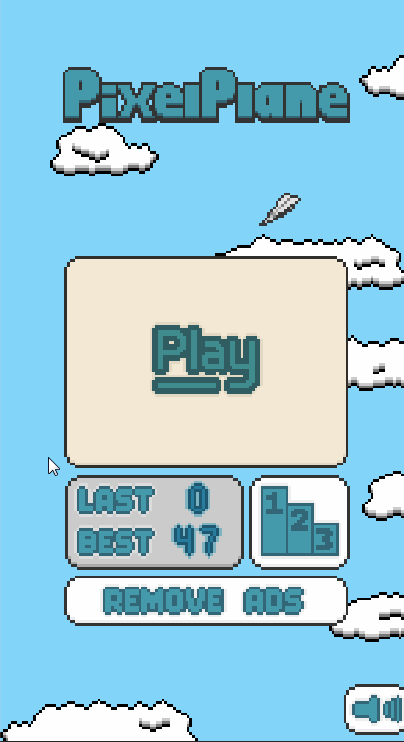The subject of this post is Pixel Plane, an in-development 2D casual action game for Android and (eventually) iOS.
The goal of the game is simply to avoid the floating obstacles on your way to racking up a high score!
To play, steer your plane right and left by pressing (either with your finger(s) or your mouse cursor) on the corresponding half of the screen. Prolonged pressing will continually turn your plane, so no need to tap endlessly! For the WebPlayer, the right and left keyboard arrow keys work, though you must repeatedly tap them to turn ( will be fixed soon ).
While the core gameplay is complete, there are a few features missing, and a lot of tweaking/polish that needs to be done. For example, we have not yet implemented any leader-boards or social media integration.
Play it now! Android | Unity Web Player
 |
| Pixel Plane Title Screen |
 |
| Pixel Plane Gameplay |
We'd love to hear your feedback on the following:
- Overall experience: does the game feel 'fun' and/or addicting?
- Do you enjoy the plane movement (including input scheme)? We are trying to create a 'swooping and gliding' feeling. How are we doing?
- The game does not increase in difficulty. We are hoping to see 'good' scores be low, and represent a short time-investment per round. However, we do not want to make the game so obscenely difficult initially that it will stop you from playing past round #1.
- Difficulty: is the game rewarding? or frustrating?
- When you die, do you feel it is because the game was unfair? Perhaps the collision detection was wrong, or maybe the plane couldn't turn fast enough. Do you have enough time to look ahead a few rows, or is it chaos?
- Aesthetics: do you like the graphics, palette, overall retro theme?
- We are not artists, so we may be making many silly artistic/ui/design faux pas.
- NOTE: 4 of the 6 explosions do not match the overall retro theme at all. These were introduced for fun, but have managed to stay in the game because of the humor from juxtaposition. How do you feel about them?
You can leave feedback here, or on our
r/gamedev FeedbackFriday post! Also, follow us on
Twitter!